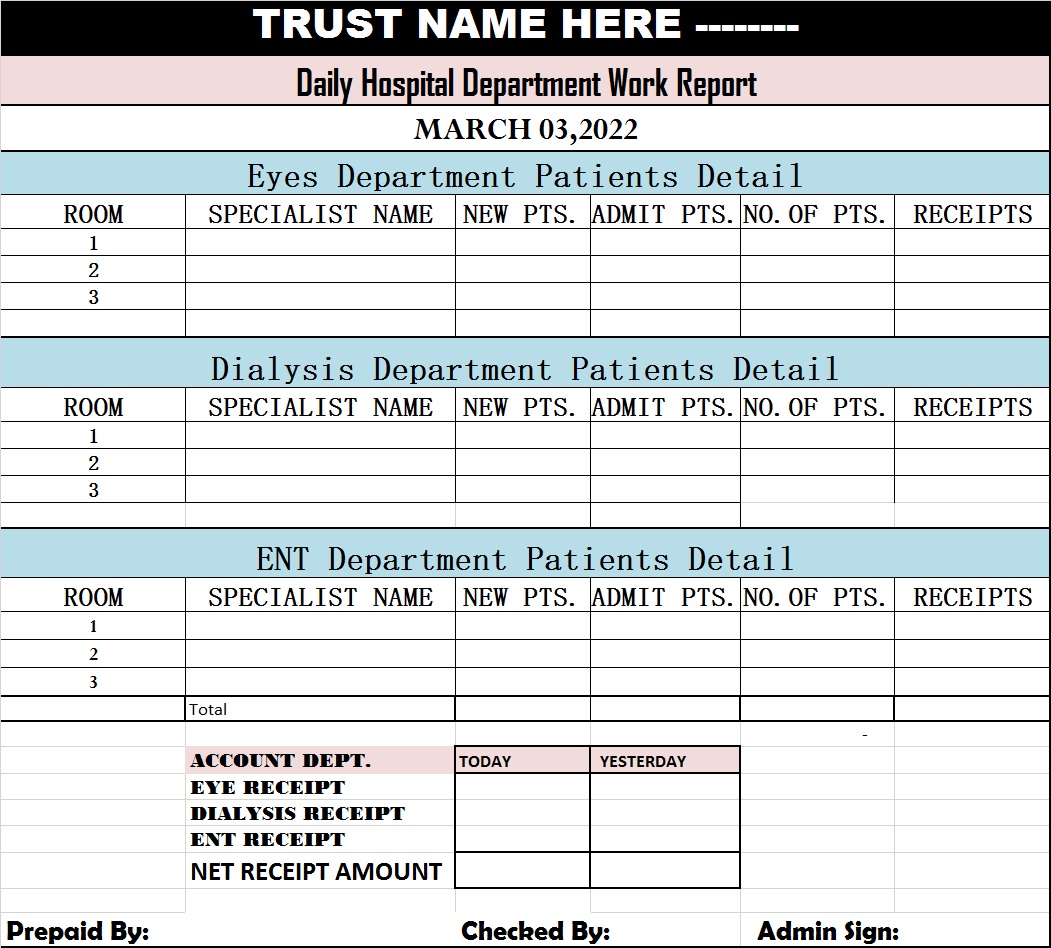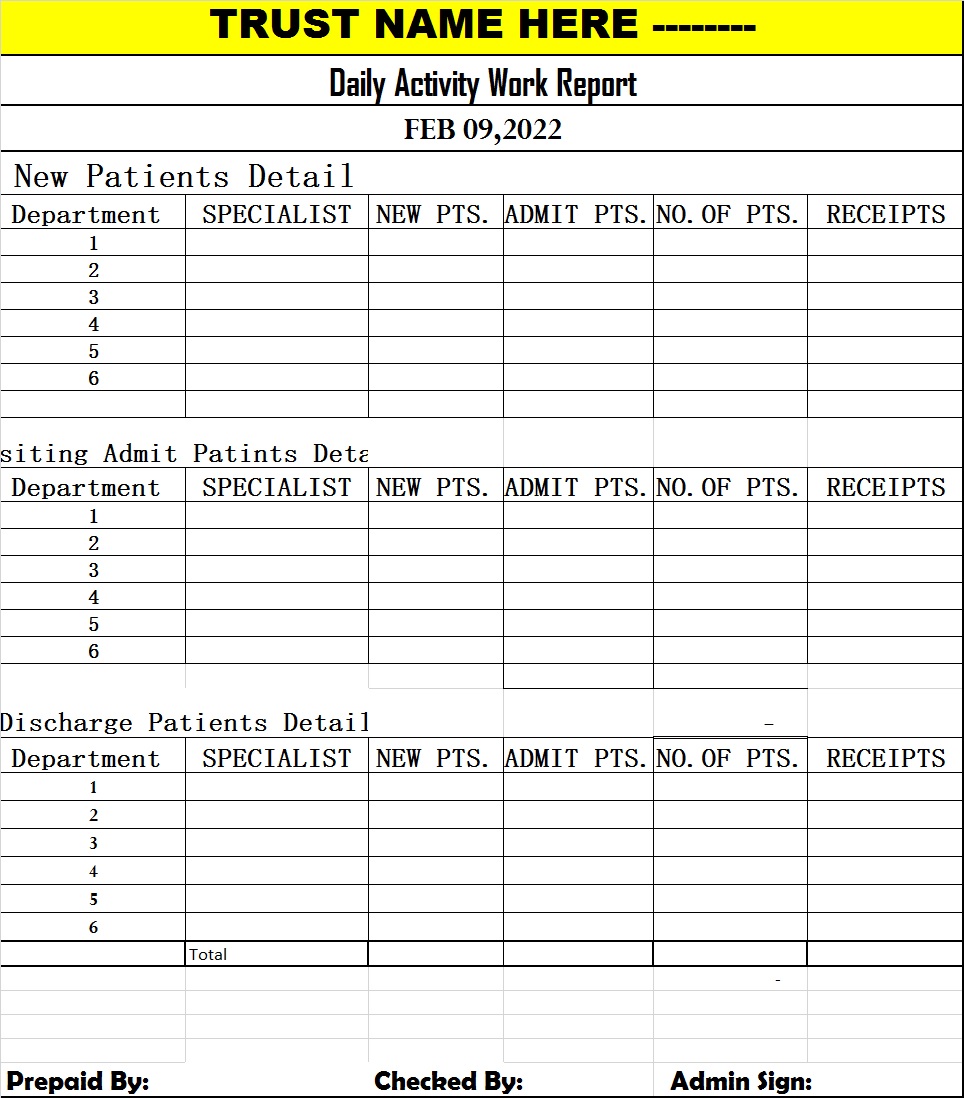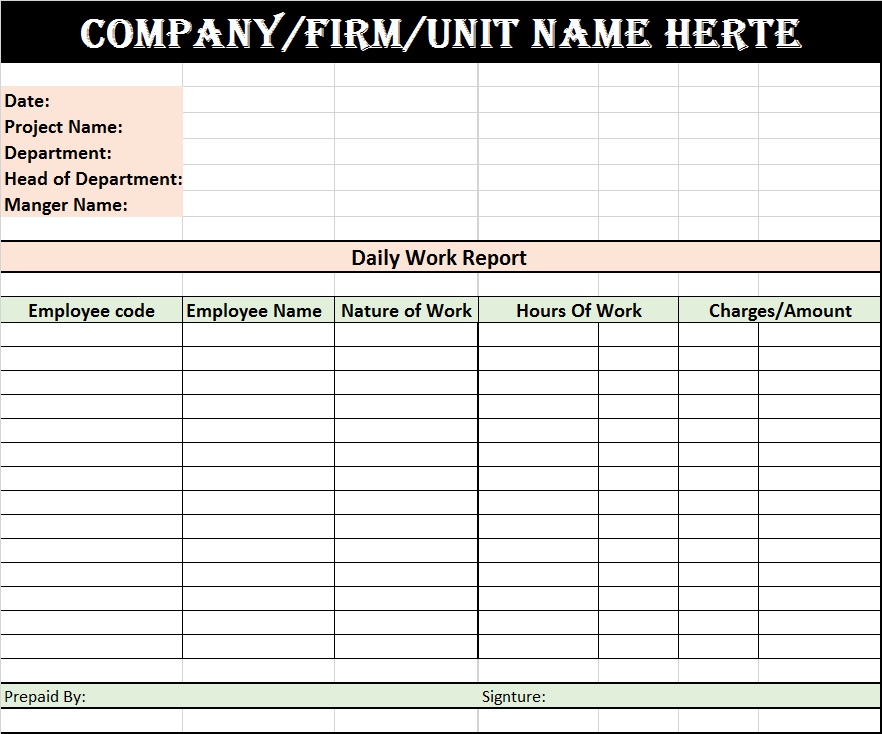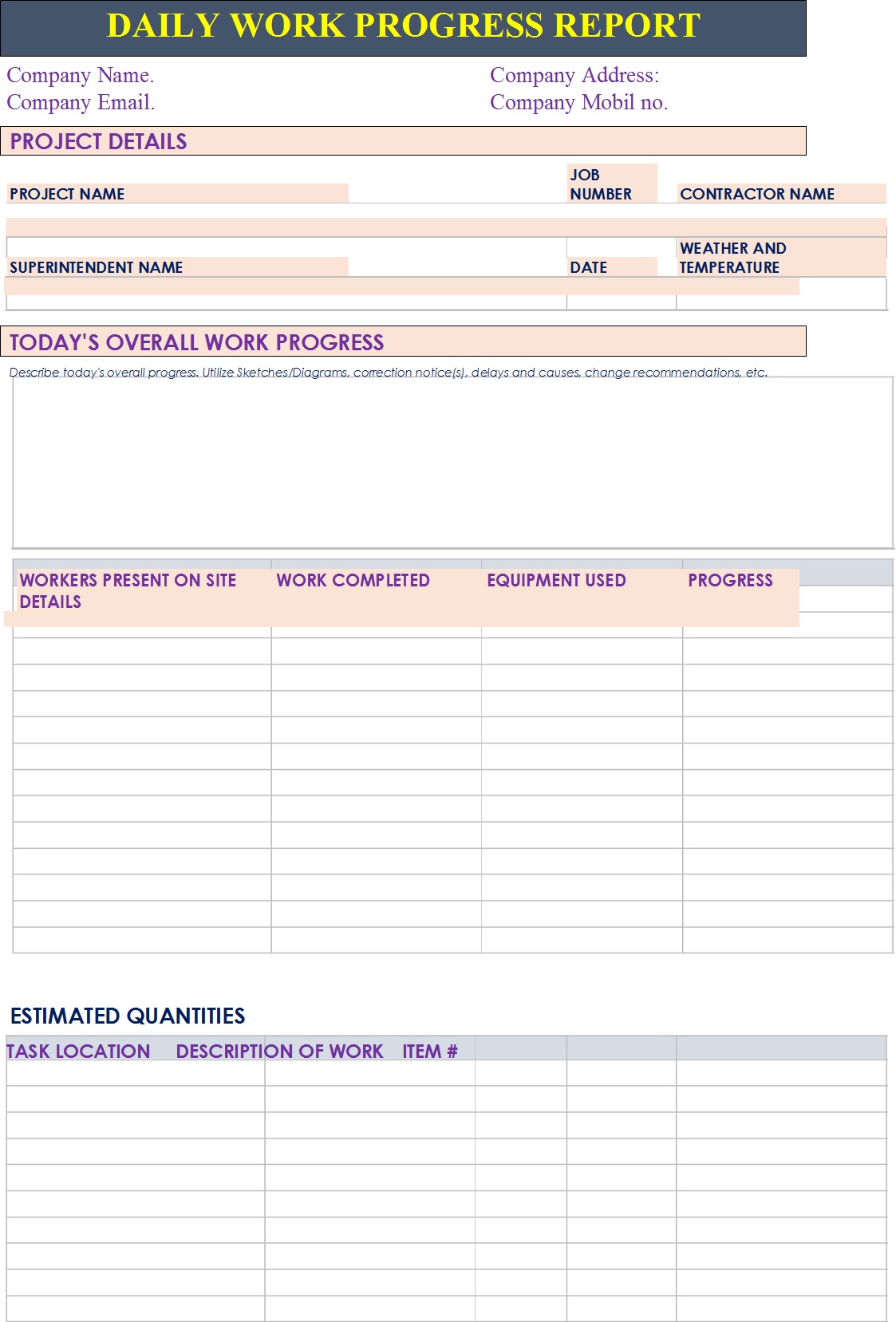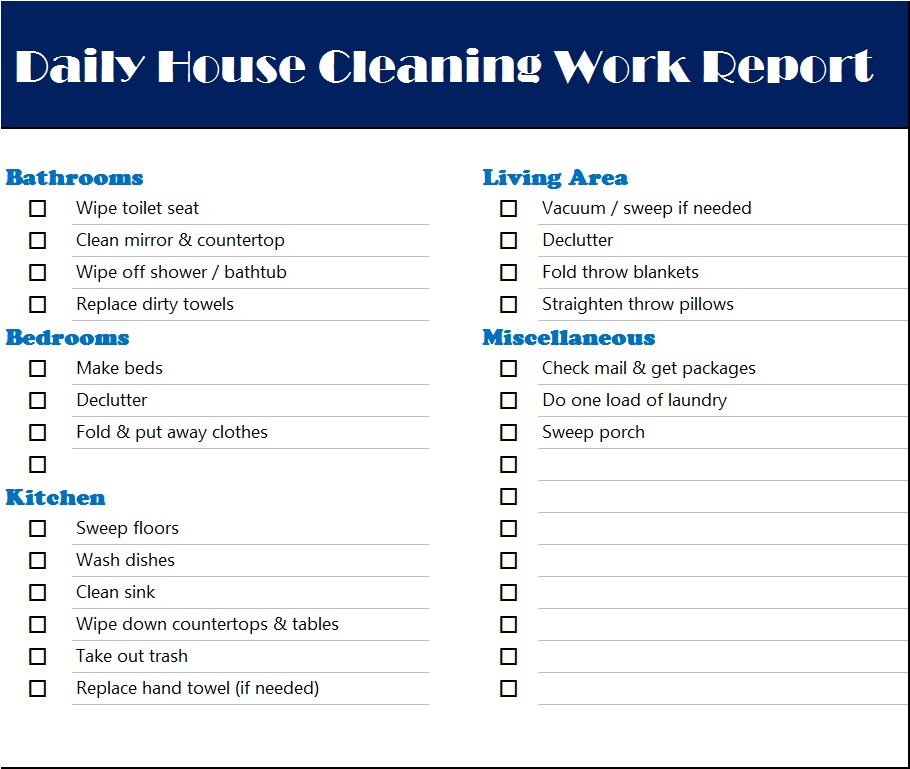Making a Daily Work Report is perhaps the most essential and repetitive task in any job. So, the Work Report depicts all the important, usual, and planned tasks that are done that day. Remember a work Report does not necessarily have to be daily, it can be every week or monthly basis. Eventually, all the reports are interlinked and will lighten your workload monthly or yearly. In the following post, you will see the Daily Work Report Template created in Microsoft Excel.
Daily Work Report Templates: Complete Guide!
Making a Daily Work Report may seem like a trivial task. But it holds great importance. Make your Daily Report as concise as you can. It should contain the basic information and also some special tasks that were performed that day. As you will see in our free template below. It will make your future reports easy. You will be fuss-free and ready to answer your employer at any time. Making Daily Work Reports organizes your entire tasks and makes you productive and smart! Our free Daily Work Report Template designs are created in MS Excel. This pdf file format is super easy to download and flexible to work with.
How To Make Daily Work Report?
Making a Work Report can be cumbersome. This is why we, at Excel Word Template, provide you with several free Report Templates. The purpose is to help you create the best report in no time. All you need is to download the template from the link given below. Edit it with your information. We suggest a little editing regarding the theme or the style of the template as many of our users are downloading each template every day. And you will find your report to be unique!
free Daily Work Report Templates:
Trust Daily Work Report Samples:
How To Edit And Download Free Work Report Sample In Word?
Choose the template design that you like. Make sure to have MS Office installed in your system before further work. Download the template by clicking the free download button below each template preview. Make necessary editing. Revise and review for further changes and improvement. And you are done!